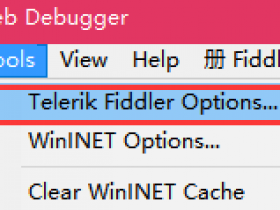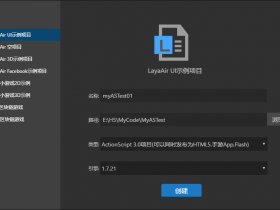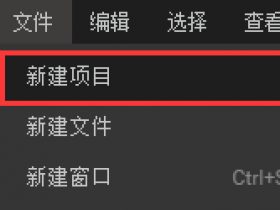- A+
Laya List组件使用示例以及相关说明
List 组件可显示项目列表。是UI设计中常用的一个组件。以下通过一个js例子来演示List的用法以及相关API的使用。
示例程序
var WID = 40, HEI = 40;
function CellItem() {
CellItem.__super.call(this);
this.size(WID, HEI);
this.clip = new Laya.Clip("comp/clip_num.png", 10);
this.addChild(this.clip);
this.setImg = function(index) {
this.clip.index = index;
console.log("CellItem", this.dataSource);
}
}
Laya.class(CellItem, "CellItem", Laya.Box);
function setUp() {
var list = new Laya.List();
/** 单元格渲染器 */
list.itemRender = CellItem;
/** 水平方向显示的单元格数量 */
list.repeatX = 4;
/** 垂直方向显示的单元格数量 */
list.repeatY = 1;
/** 调整list位置 */
list.x = (Laya.stage.width - WID) / 2;
list.y = (Laya.stage.height - HEI * list.repeatY) / 2;
// 使用但隐藏滚动条
list.vScrollBarSkin = "";
list.hScrollBarSkin = "";
/** 设置为可以选择 */
list.selectEnable = true;
function updateItem(cell, index)
{
console.log("dddd", cell.dataSource);
cell.setImg(cell.dataSource.index);
}
function onSelect(index)
{
console.log("当前选择的索引:" + index);
}
/** 改变 List 的选择项时执行的处理器 */
list.selectHandler = new Laya.Handler(this, onSelect);
/** 单元格渲染处理器 */
list.renderHandler = new Laya.Handler(this, updateItem);
/** 添加list到舞台 */
Laya.stage.addChild(list);
// 设置数据项为对应图片的路径
var data = [];
for (var i = 0; i < 7; ++i)
{
data.push({"index":i});
}
list.array = data;
console.log(list.array);
list.addItem(9);
console.log(list.array);
list.changeItem(7, {"index":7});
console.log(list.getItem(7));
list.deleteItem(1);
console.log(list.array);
console.log(list.dataSource);
list.getItem(1)["test"] = "test";
console.log(list.getItem(1));
}
Laya.init(800, 600);
Laya.stage.alignV = Laya.Stage.ALIGN_MIDDLE;
Laya.stage.alignH = Laya.Stage.ALIGN_CENTER;
Laya.stage.scaleMode = Laya.Stage.SCALE_SHOWALL;
Laya.stage.bgColor = "#232628";
setUp();
详细说明
- 代码中定义了
CellItem类来作为列表的每一项所关联的对象。 - 通过
list.itemRender = CellItem;这一行代码,使之相互关联。 - 通过
list.selectEnable = true;打开了可以选择的设置,并且list.selectHandler = new Laya.Handler(this, onSelect);绑定了当前选中变化时的处理器。一但对改列表项进行点击或者对列表的selectedIndex的直接进行赋值的时候都会触发选中变化处理器selectHandler。 - 观察函数
function updateItem(cell, index)可以发现,在该函数中我对cell执行了setImg方法,而这个方法是我定义在CellItem中的,这里可以看出updateItem函数传递的参数cell是通过list.itemRender = CellItem;关联的CellItem对象的一个实例。 - 上述代码中先后执行了
list.vScrollBarSkin = "";和list.hScrollBarSkin = "";。但是运行程序后,可以看到程序的运行结果是只有水平方向的滚动条生效了,也就是后设置的生效了,而先设置的无效。 - array列表数据源字段。
var data = [];
for (var i = 0; i < 7; ++i)
{
data.push({"index":i});
}
list.array = data;
console.log(list.array);
array数组的长度是跟List的项数一致的。一旦数组长度发生变化,列表的项数也随之发生变化。此处的console.log(list.array);的输出结果如下:
[Object, Object, Object, Object, Object, Object, Object]
addItem方法,通过addItem方法也可以方列表中增加项。该方法也会导致array数组长度发生变化。
list.addItem(9);
console.log(list.array);
此处console.log(list.array);的输出结果如下:
[Object, Object, Object, Object, Object, Object, Object, 9]
changeItem方法可以改变项对应的数据。但是是直接使用传递的object值替换掉原先的数据。
list.changeItem(7, {"index":7});
console.log(list.getItem(7));
此处console.log(list.getItem(7));的输出结果如下:
Object {index: 7}
deleteItem方法可以删除对应项,会导致array数组长度发生变化。
list.deleteItem(1);
console.log(list.array);
此处console.log(list.array);的输出结果如下:
[Object, Object, Object, Object, Object, Object, Object]
- 列表的
dataSource,用来保存供列表自己使用的数据,由于此处我没有用到所以console.log(list.dataSource);的输出结果为null。 getItem方法可以返回指定列表项的数据,并且可以对其进行修改,比如增加字段,或者修改字段的值。
list.getItem(1)["test"] = "test";
console.log(list.getItem(1));
此处console.log(list.getItem(1));的输出结果如下:
Object {index: 2, test: "test"}
- 关于
list.renderHandler = new Laya.Handler(this, updateItem);绑定的updateItem方法的调用和执行。当开始时列表被添加到舞台后,列表会根据列表项的宽高,以及水平和垂直方向显示的单元格数量,计算出列表宽高范围内可以显示出的总列表项的数量N,执行N次updateItem方法。这里要注意的是,如果array数组长度达不到N,但是仍然会有N个项执行了updateItem方法,虽然最后显示出来的只有array数组长度的项数。另外就是选中触发selectHandler的时候,也是会导N个列表项执行updateItem方法。 -
列表项的
dataSource字段。
function CellItem() {
CellItem.__super.call(this);
this.size(WID, HEI);
this.clip = new Laya.Clip("comp/clip_num.png", 10);
this.addChild(this.clip);
this.setImg = function(index) {
this.clip.index = index;
console.log("CellItem", this.dataSource);
}
}
function updateItem(cell, index)
{
console.log("dddd", cell.dataSource);
cell.setImg(cell.dataSource.index);
}
上述代码的输出结果如下:
dddd Object {index: 0}
CellItem Object {index: 0}
dddd Object {index: 2, test: "test"}
CellItem Object {index: 2, test: "test"}
dddd Object {index: 3}
CellItem Object {index: 3}
dddd Object {index: 4}
CellItem Object {index: 4}
dddd Object {index: 5}
CellItem Object {index: 5}
虽然我们从始至终都没有直接给列表项的dataSource字段进行过赋值操作,但是从上面的输出结果看出,其被赋予了值,而且其值是与我往array数组中设置的值一致的。也就是说,改变了array数组中的数据,也会导致与其相关联的数据对象的dataSource发生变化。
-
在
renderHandler绑定的方法中,不要对对应列表项的dataSource进行赋值操作,否则会导致死循环的发生。 -
不能直接使用
list.array.push来添加对象,如果进行这种操作,需要调用列表刷新函数或者list.array = list.array使其触发刷新,否则滚动条的_scrollSize值为默认值,会导致滚动条无法滚动。